Description
أوفيس 365 فاميلي
👈🏻 نسخة أصلية 100% من شركة مايكروسوفت ويتم التحميل والتنشيط من خلال الموقع الرسمي office.com
👈🏻 إشتراك رسمي لباقة Microsoft 365 family على حسابك الشخصي (6 مستخدمين)
👈🏻 كل مستخدم يمكنه استعماله على 5 أجهزه
👈🏻 يشمل Word – Excel – PowerPoint – Outlook – OneDrive – Teams – Access (PC only) – Publisher (PC only)
👈🏻 يدعم ( ويندوز – ماك – أندرويد – آيفون – تابلت )
👈🏻 يشمل مساحة تخزين 1 تيرابايت على خدمة وندرايف لكل مستخدم من ال 6 مستخدمين
👈🏻 التفعيل لمدة عام ويشمل ضمان كامل المدة
👈🏻 لمزيد من التفاصيل والإضاح يمكنك التواصل معنا علي الواتس آب أو الفيس بوك الموجودين أسفل الصفحة
طريقة التفعيل
بعد شراء Microsoft 365 Family، سجّل دخولك إلى حساب Microsoft قم بإضافة المفتاح وانتقل إلى صفحة “المشاركة”. ادعُ أفراد عائلتك عبر البريد الإلكتروني أو أرسل لهم رابطًا للمشاركة. بمجرد قبولهم الدعوة وتسجيل الدخول باستخدام حساب Microsoft الخاص بهم، يمكنهم وتثبيت التطبيقات على أجهزتهم.
نحن دائما علي تواصل معاً عبر أي وسيله مناسبه (واتس آب ,فيس بوك …..) لتقديم الدعم الفني اللازم
Office 365 family
👉🏻 Microsoft 365 Family includes up to 6 TB of cloud storage (1 TB per person)
👉🏻 Advanced security features, and innovative apps for you and your family, all in one plan.
👉🏻 For six people to share.
👉🏻 Each person can use on up to 5 devices simultaneously.
👉🏻 Works on PC, Mac, iPhone, iPad, and Android phones and tablets.
👉🏻 Up to 6 TB of secure cloud storage (1 TB per person) Word, Excel, PowerPoint, and OneNote with offline access and premium features Microsoft Defender advanced security for your personal data and devices.
👉🏻 Outlook ad-free secure email Microsoft Editor advanced spelling, grammar, and writing assistance Clipchamp video editor with premium filters and effects Expanded content library of high-quality photos, icons, fonts, videos, and audio Contact support via chat or email to get help when you need it.
How do I set up Microsoft 365 Family for my family members?
After purchasing Microsoft 365 Family, sign into your Microsoft account and go to the “Sharing” page. Invite family members via email or by sending them a shareable link. Once they accept the invitation and sign in with their Microsoft account, they can activate their access and install apps on their own devices.
We are always in contact via any appropriate means (WhatsApp, Facebook, etc.) to provide the necessary technical support.




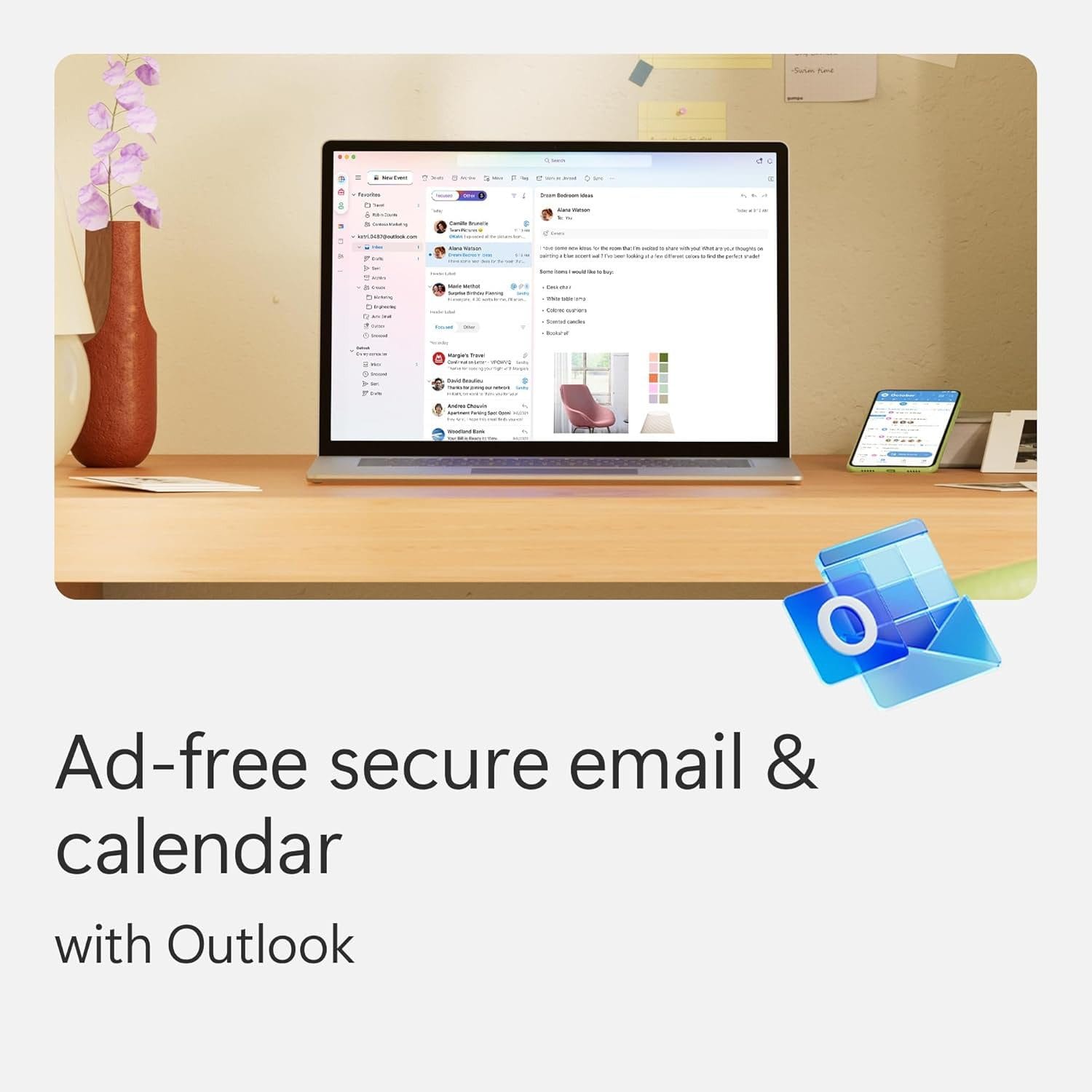

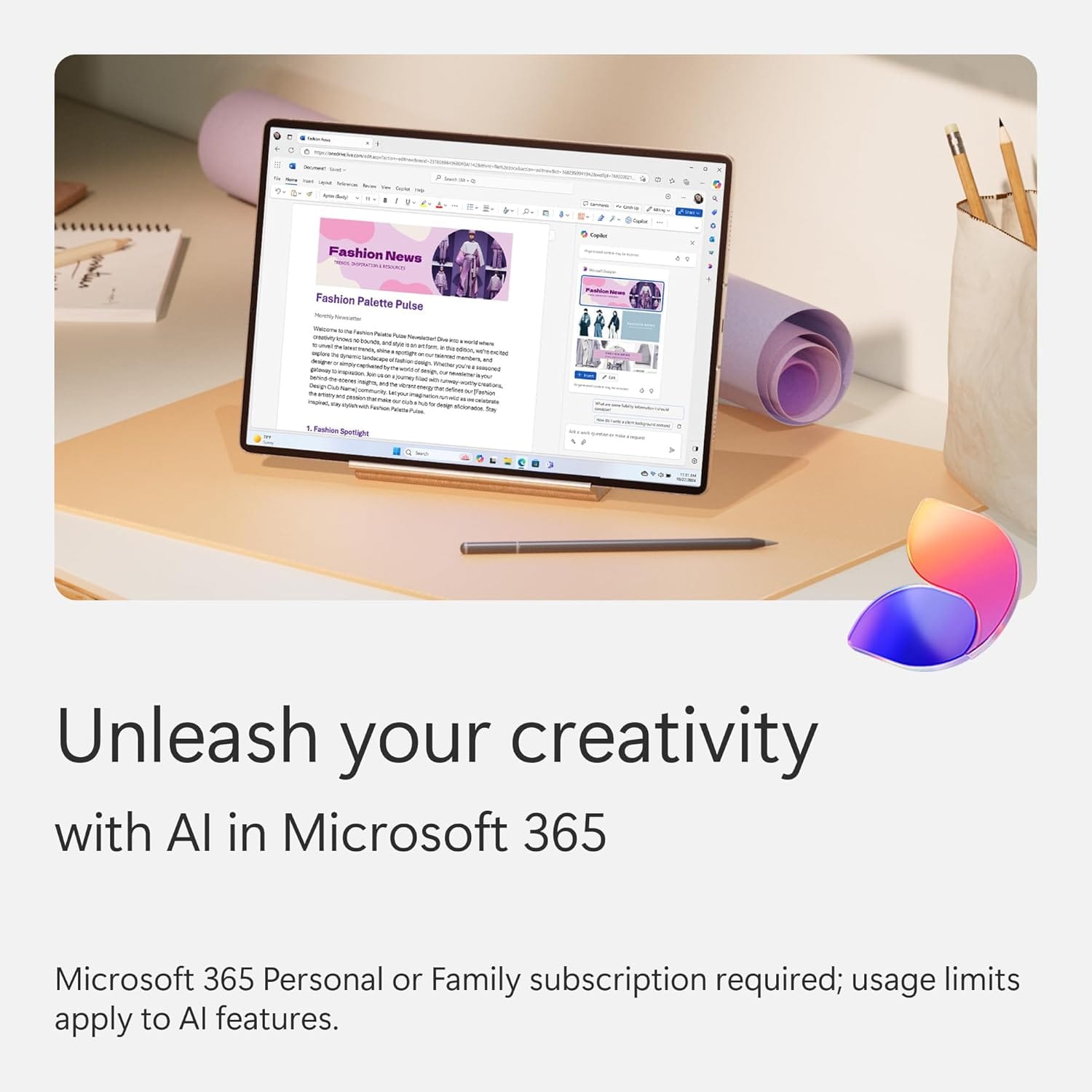


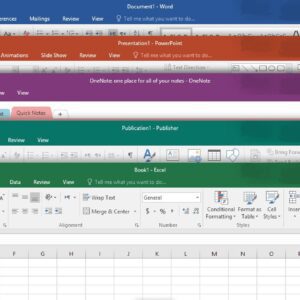


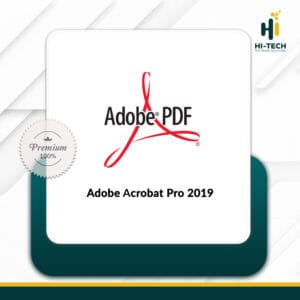


Reviews
There are no reviews yet.